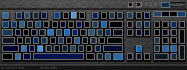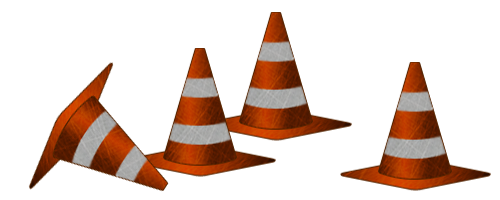Programming is something I really really like to do. With programming you can convert tasks that will help improve the efficiency of the work done by humans. Sometimes such a task is impossible to complete for humans within a reasonable time, for example: sorting one million records in a Database. For a human being this would take weeks, if not months or years. But for a machine it's just a simple instruction that would be done within the hour and it is done with just a few lines of code.
The first time I entered the world of programming was when I was around 12 years old. The game Warrock (a fps shooter) was so badly protected that everyone was making hacks for it. I thought: "I want that too!" Playing around with CheatEngine (memory-scanning-and-altering software) my eyes really opened up for all the possibilities. To make the hack portable I started with the favourite programming language of my dad. Microsoft Visual Basic 6.0. The language was really easy to understand and half way through some tutorials I was completely addicted. After the hack I made an Autoclicker to make single-action weapons in games full-auto and made a Macro tool to bind keypresses to a string of text to send things in games like: "Cover me, reloading!". Now, almost 13 years later I learned a lot of different programming languages and techniques to write better programs.
Corsair K70 RGB
One example is a program I wrote to control the lighting of my Corsair K70RGB keyboard. This keyboard is capable of showing 16 million colors per individual key but the software was very limited at the time. So with some reverse-engineering of the communication protocol that the software uses it was posible to write a program to create my own effects. Below are some of the effects I made:
Rain drops (shifts and fades to differend colors)
Rainbow wave (just hectic and all over the place)
Playable Flappybird (because why not?)
Minecraft Zeeslag Plugin (Seabattle)
A few years ago (when I was 19 years old) I wrote a server plugin that allows players to play BattleShips against eachother. The plugin was very popular and had over 10k downloads and weekly over 500 users playing a game atleast once. The video below is a demonstration of how this plugin works and how Birdfire22 defeated me in my own game haha.
This website
Have you noticed the cube at the top left of the screen? You can click it and hover your mouse over the cube to see a rainbow trail. This is made with CSS and javascript. It was my goal to make something that not many sites have and show some of my skills to other people. Most websites that have overly complicated designs (like custom scrolling animations and such) are more of a hassle than a feature, so this is a nice addition I think.
On the bottom of the page is a matrix grid of characters located that, when loaded for long enough, show a text in the middle. It uses almost the same code as the cube but with an extra image in the center.